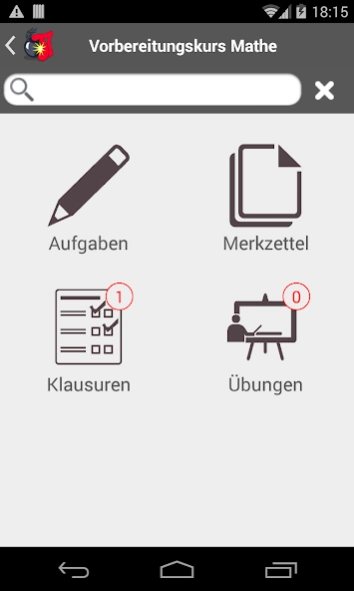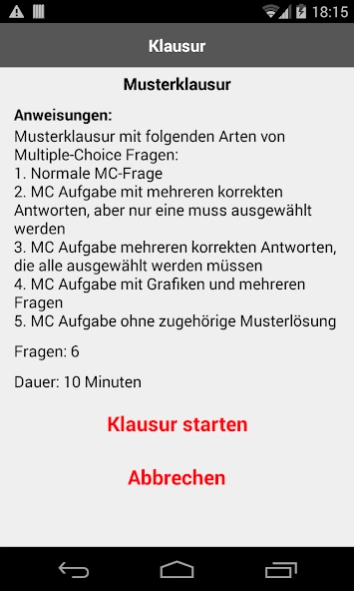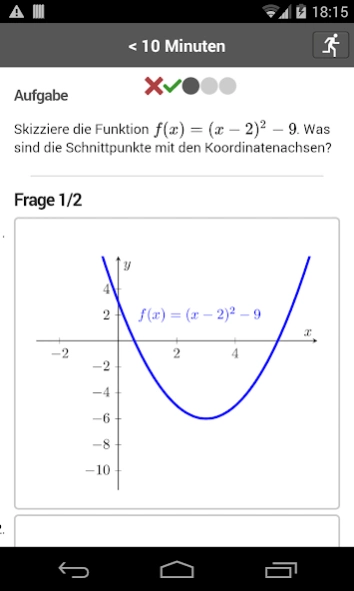TeachMatics 2.1.1
Continue to app
Free Version
Publisher Description
TeachMatics - The math seminar and teaching app for Universities
Gone are the days of boring frontal teaching - with Teach Matic you can edit the contents of your event whenever and wherever you want without your lecturer loses track of the learning progress of the participants.
This app is designed for all students of the following universities and educational institutions
• Hochschule Offenburg
• Hochschule Osnabrück
• University of Chemnitz
• Training Academy Aalen University
• Cooperative Education Leipzig
• IQ pilot
In this app, there is the exercise contents of Mass Automatics app designed specifically for your event with some additional features to allow you a better exchange with your lecturers. This includes:
• Feedback on the understanding of the exercises
• Opening of task sheets of your teachers directly in the app
• Solve tests and exams
The feedback and test results are naturally transmitted completely anonymous. And if your university should this not be there and you think, teach Automatics there should be for your event, after or send question but just check out your e-learning Supervisor us a short message to support@massmatics.de!
About TeachMatics
TeachMatics is a free app for Android published in the Teaching & Training Tools list of apps, part of Education.
The company that develops TeachMatics is Massmatics. The latest version released by its developer is 2.1.1.
To install TeachMatics on your Android device, just click the green Continue To App button above to start the installation process. The app is listed on our website since 2023-08-19 and was downloaded 2 times. We have already checked if the download link is safe, however for your own protection we recommend that you scan the downloaded app with your antivirus. Your antivirus may detect the TeachMatics as malware as malware if the download link to com.teachmatics.de is broken.
How to install TeachMatics on your Android device:
- Click on the Continue To App button on our website. This will redirect you to Google Play.
- Once the TeachMatics is shown in the Google Play listing of your Android device, you can start its download and installation. Tap on the Install button located below the search bar and to the right of the app icon.
- A pop-up window with the permissions required by TeachMatics will be shown. Click on Accept to continue the process.
- TeachMatics will be downloaded onto your device, displaying a progress. Once the download completes, the installation will start and you'll get a notification after the installation is finished.